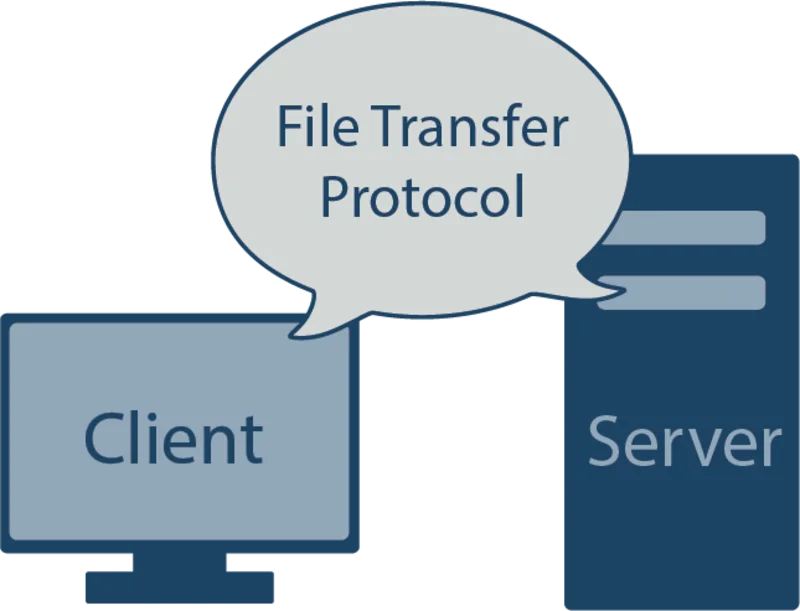FTP: File Transfer Protocol Explained
File Transfer Protocol (FTP) refers to a process of transferring files from one computer to another with one of the computers acting as a server. The process kicks off when one person permits another to send or receive files through a network connection.
Previously, FTP was used to communicate and exchange information between two computers. Today, FTP is commonly used as a cloud storage tool.
It is important to understand that file transfer protocol doesn’t use any encryption. It relies on passwords and cleartext usernames for authentication – something that makes sending and receiving files via FTP vulnerable to impersonation, eavesdropping, and other forms of attacks.
How File Transfer Protocol (FTP) Works
File transfer protocol makes it possible for businesses and individuals to send and receive electronic files with each other without necessarily being in the same place. This is possible by the use of an FTP client or via the cloud. All parties need an internet connection to send or receive electronic files.
Almost all web browsers come with FTP clients where users are able to transfer files from their personal computers to a server and vice versa. You can also decide to use a third-party FTP client since most of them provide extra features.
Many people often use FTP without their knowledge. Some examples of FTP clients include FTP voyager, FileZilla, Core FTP, and WinSCP. All these can be downloaded for free from the internet.
Have you ever downloaded a file from the internet? If so, then you have used file transfer protocol. The first step to take is to log in by either inputting your username and password or doing so automatically. FTP will demand that you access the FTP server via a particular FTP client using a unique port number.
As soon as you access the FTP server using the FTP client, you can easily transfer or share files with whoever you wish to. Note that not all public FTP servers will need you to sign in since some servers allow you to sign in automatically.
Special Considerations
File transfer protocol is just among the many protocols that determine how computers, as well as computing systems, work over the internet. Below are other such protocols:
- Internet Message Access Protocol (IMAP): IMAP offers access to email messages or bulletin boards from a shared service
- Hypertext Transfer Protocol (HTTP): HTTP is meant to transfer data across the internet
- Network Time Protocol (NTP): This protocol is designed to synchronize clock times on your computer within a particular network.
In other words, FTP allows computers to transfer files back and forth over the internet. That is why it is a vital tool when it comes to building websites today.
What Should You Look For In An FTP Client?
Different FTP clients offer different features that enable users to modify the manner in which they upload and download files. This makes it easy for you to dictate upload and download speed – something that helps you manage a ton of file transfers.
In general FTP file transfer allows users to send and receive files seamlessly over the internet. Companies such as Egnyte offer cloud-based solutions for small businesses.
Visit the rest of the site for more articles.