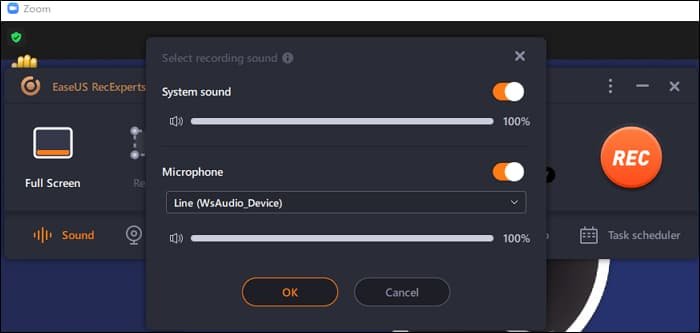Top 6 Screen and Audio Recorders for Windows and Mac
In recent years, many people are working from home with their computers. Therefore, Zoom meetings, online presentations, video tutorials, training courses on the internet, etc. are hot topics among people in different countries. To make all the things mentioned, we need a screen, audio, or meeting apps recorder.
Since many people don’t know how to find a proper recorder, in this article, we list the top 6 free screen audio recorder programs, which can work well on Windows and Mac computers. If you are wondering about how to record Zoom meetings, no worries, they can help you do so with simple clicks. All you need to do is to select the best one according to your needs.
Top 1. EaseUS RecExperts

To record the screen, audio, gameplay, Zoom meeting, etc., your first choice is EaseUS RecExperts. Compatible with both Windows and Mac PCs, this is a tool that you can use without any doubt. With this software, you can choose to record the full screen, a specific area, or record multiple windows as you wish. During recording, you can even choose to turn on/off the microphone or camera according to your needs. And if you find the content being recorded is too loud, you can mute it without muting the recorded video. With the introduction to this application, you will also know how to record internal audio on Mac computers.
Features
- Work with both Windows and Mac
- Record the full or part of the screen
- Record the microphone and system sound together or separately
- A screen recorder without watermark
Top 2. Bandicam

Bandicam is a user-friendly screen recording software that lets you capture everything on your PC screen. Therefore, the second software that we recommend to help you record screen and audio for Windows is Bandicam. With this tool, you can capture video, audio, webcam, or other devices without any lag.
In just a few clicks, you will get the task done. It lets you task screenshots on any part of your screen. So, whenever you want to record lectures, webinars, games, etc., you can rely on this recorder.
Features
- It is an easy-to-use screen recording software
- Customize settings allow you to do exactly what you want
- Capture everything you want on your PC screen easily
- Make video tutorials with simple steps
Top 3. CamStudio
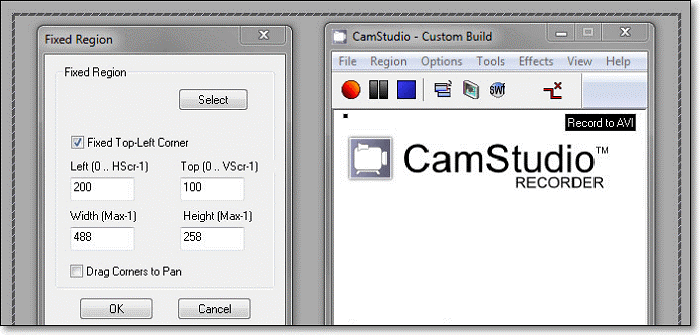
CamStudio is also a well-known screen and audio recorder that many people like. Compatible with Windows 7/XP/Vista, it is a screen recorder with the sound that is totally free to download. Like the ones we mentioned above, this program can record all screen and audio activity on your Windows computer. And the shortcut options it offers let you start or stop a recording by hitting the hotkeys on your keyboard. After recording, the recorded videos and audio will be saved on your computer.
Features
- Save the recorded content as high-quality videos
- Record the microphone or system audio as you like
- Offers keyboard shortcuts to save your time
- Stop or start recordings automatically as you want
Top 4. OBS Studio

OBS Studio is a popular free and open-source screen recorder software that works on Windows, macOS, and Linux. This software is so popular because it is regularly optimized to give the best video and audio recording experience for its faithful users. So, if you prefer free software to record screens and voice for free, OBS is another pleasant choice. However, it is a bit difficult to understand for novices. If you are not so strict in quality as the professionals, you may choose other tools.
Features
- Compatible with Windows, macOS, and Linux
- Offers videos that are good enough for professionals
- In-app instructions show you how to screen record Netflix
- Exports videos with no watermarks
Top 5. QuickTime Player

QuickTime is known for many Mac uses, it is a cross-platform media player with screen and sound recording features. As a proper tool, it allows you to capture the whole screen or a selected window on your Mac screen. You can do the task directly if you just need to record your screen with voice. But if you want to capture a screen with the system audio, you need to install a tool called Soundflower on your Mac computer.
Features
- Compatible fully with the Mac computer
- Record videos in full screen or just a part of the screen
- Helps you save videos from the web
- It offers a clean and attractive interface
Top 6. Snagit

The last one we want to recommend to you is called Snagit. This tool is compatible with both Windows and Mac. This screen and voice recorder promises to let you quickly capture a screen where you can add your explanations or visual instructions easily. Snagit allows you to record screen and audio simultaneously. If you don’t want your voice to be recorded, just turn off the microphone.
Features
- Professional video and audio recording software
- Compatible with both Windows 10/8/7 and macOS system
- Share your recorded videos on social platforms
- The free trial version offers many feasible functions
Conclusion
In a nutshell, if you can find a proper screen record, it will not be a tough task for you to record the computer screen or the audio played internally or in your microphone. All the 6 recorders in this article can accomplish this task. But for both Windows and Mac users, we recommend you to download and use EaseUS RecExperts since it is both professional and easy-to-use.