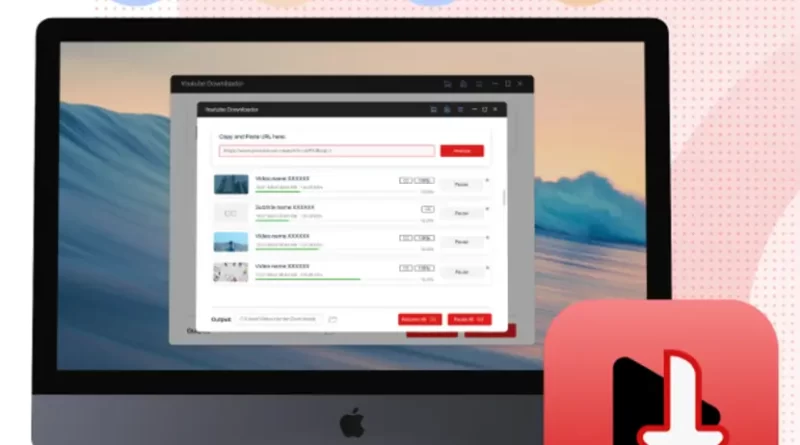VideoHunter YouTube Downloader: The Ultimate Tool for Downloading YouTube Videos
YouTube is one of the most popular video-sharing platforms in the world, with billions of videos uploaded and viewed every day. While streaming videos on YouTube is easy, downloading them can be a challenge. This is where VideoHunter YouTube Downloader comes in. It is a powerful and easy-to-use tool that allows users to download videos from YouTube. This video downloader is the best in its class, boasting fast download speeds and an intuitive interface that makes it a breeze to use. And if more is needed, VideoHunter is constantly expanding its list of supported sites to ensure that it meets the needs of its users. In this article, we will discuss the benefits, features, and operation of VideoHunter YouTube Downloader.
Full Overview of VideoHunter YouTube Downloader
VideoHunter YouTube Downloader is the perfect solution for anyone looking to download YouTube videos and audio quickly and easily. It is a desktop software that is available for Windows and Mac and designed to download videos, audios, playlists, channels with ease. The software supports a wide range of video formats and resolutions, making it easy for users to choose the quality that suits their needs.
One of the standout features of VideoHunter YouTube Downloader is its ability to download multiple videos simultaneously. This feature allows users to download entire playlists or channels at once, saving time and effort. Additionally, the software includes a built-in search function that allows users to search for videos directly from the application.
VideoHunter YouTube Downloader also allows users to convert videos to audio files in MP3, M4A, and other popular audio formats. This feature is particularly useful for those who want to listen to music or other audio content on the go.

VideoHunter YouTube Downloader: Its Benefits
1) Efficient Batch Downloads Support:
Thanks to its efficient batch download support, you can download multiple videos at once, saving you time and giving you the ability to do more with your day. After successfully parsing the video link, all it takes is a click of the Download button for this YouTube video downloader to start downloading your desired videos one by one. So, you no longer have to sit around and wait for one video to finish before starting another.
2) 6X Faster Performance:
Say goodbye to tedious, slow downloads with VideoHunter YouTube Downloader. Its advanced download technology ensures that you’ll have your desired videos in just a fraction of the time it would take with other downloaders. The program runs 6X faster than average and is capable of downloading up to 8K HD resolution videos. So, you can enjoy breathtaking video quality without having to wait an eternity for the download to finish.
3) Download Private/Unlisted YouTube Videos:
If you’ve been searching for a way to download private or unlisted YouTube videos, your search ends here. With VideoHunter YouTube Downloader, you can easily do so by simply pasting the video link into the program and downloading it as usual. The software makes sure that all of your downloads are secure, so you don’t have to worry about any potential privacy or security issues.
4) Built-in Proxy Settings:
VideoHunter YouTube Downloader also offers built-in proxy settings that allow you to download videos from YouTube, even if they’re blocked in your region. So, no matter where you are or what restrictions may be imposed on internet access in your area, this YouTube video downloader has got you covered.
How to Use VideoHunter YouTube Downloader
Using VideoHunter YouTube Downloader is easy. Here are the steps:
Step 1: Download and Install VideoHunter YouTube Downloader from its official website.
Step 2: Launch the software and navigate to the YouTube video you want to download.
Step 3: Copy the URL of the YouTube video and paste it into the VideoHunter YouTube Downloader.
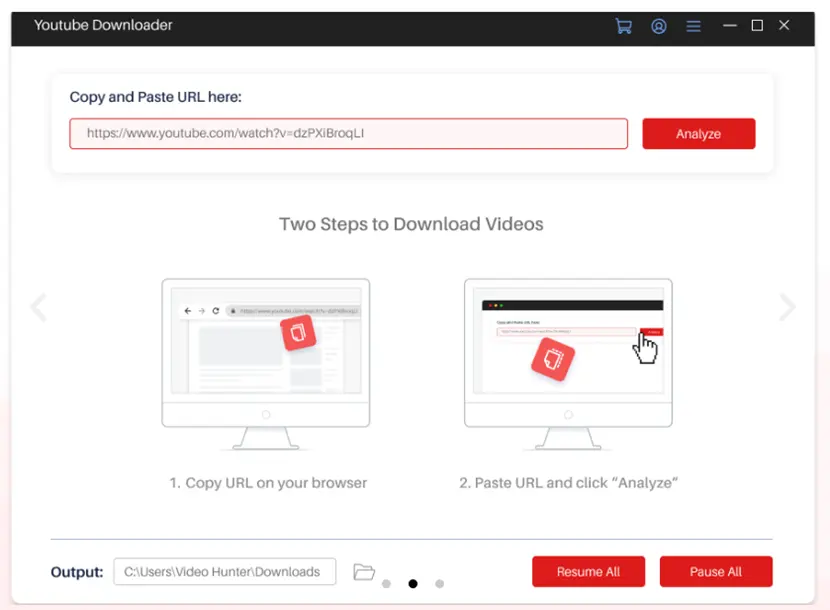
Step 4: Choose the output format and resolution of the video you want to download.

Step 5: Click the download button, and the video will start downloading immediately.
Easy, right? Give VideoHunter YouTube Downloader a try and say goodbye to buffering and unreliable internet connections.
VideoHunter YouTube Downloader: Pros & Cons
Pros:
- Easy to use
- Can download multiple videos simultaneously
- Supports a wide range of video formats and resolutions
- Includes a built-in search function
- Allows users to convert videos to audio files
- No ads or distractions
Cons:
- Only available for desktop
- Some advanced features are only available in the paid version
Conclusion
In conclusion, VideoHunter YouTube Downloader is an excellent tool for anyone who wants to download videos from YouTube. Its easy-to-use interface, wide range of features, and compatibility with various platforms make it a popular choice for users worldwide. Whether you’re looking to download a single video or an entire playlist, VideoHunter YouTube Downloader has got you covered. Plus, its low pricing makes it incredibly affordable when compared to other downloaders on the market. All in all, it gives you the best bang for your buck! So why not give it a try today and see for yourself how it can help you download and enjoy your favorite videos offline.