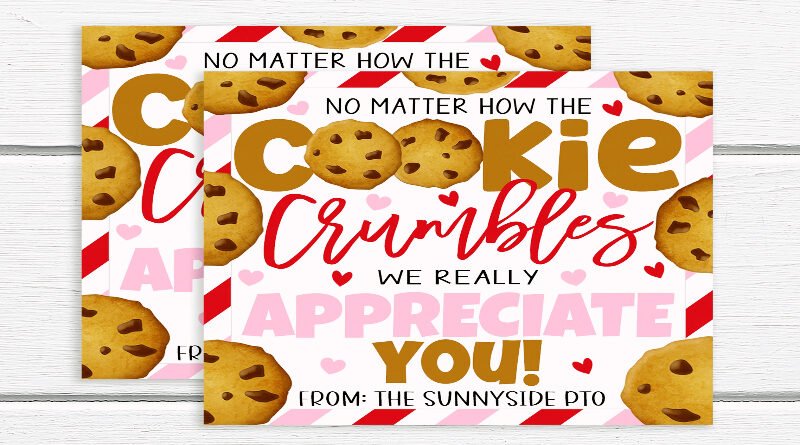Canva Cookies: What You Should Know Before Using Them
In today’s fast-moving digital world, graphic design tools have become essential for everyone—from students and freelancers to marketing professionals and business owners. Among the many options available, Canva has earned a reputation for being user-friendly, versatile, and powerful.
However, as Canva’s popularity grows, so does curiosity about canva cookies—a term that’s been trending among users looking for free access to Canva Pro. Before you decide to use them, it’s important to understand what they are, how they work, and what risks they might bring. Let’s break it all down in simple terms.
Understanding Canva and Its Purpose
Canva is a cloud-based design platform that allows users to create everything from logos and business cards to videos and social media posts. The beauty of Canva lies in its simplicity. With its drag-and-drop interface and thousands of pre-made templates, even those without design experience can create professional visuals quickly.
The platform offers both free and paid plans. The free plan provides access to basic templates and tools, while Canva Pro unlocks advanced features such as premium templates, a background remover, brand kits, and millions of stock photos. For businesses and creative professionals, these features save time and improve design consistency.
What Are Canva Cookies?
Simply put, canva cookies are small browser data files that store login information from Canva Pro accounts. When shared online, these cookies can allow others to access Canva’s premium features temporarily—without paying for a subscription.
The concept may sound simple, but it’s far from harmless. These shared cookies often come from unknown sources, and using them may pose serious privacy, ethical, and legal issues. Understanding how they operate is key to protecting your account and data.
How Canva Cookies Work
When a user logs into Canva, their browser saves session data as cookies. These cookies contain encrypted information that keeps the user logged in. By exporting and sharing these cookies, one person can give others temporary access to their Canva Pro account.
To use them, users typically install a browser extension such as Cookies-Editor, import the shared cookie file, and refresh the Canva website. Once this is done, the browser behaves as though the user is logged in to a premium account. While this process can grant temporary Pro access, it also violates Canva’s terms of service and may compromise security.
Why People Look for Canva Cookies
Many people search for canva cookies because they want to experience Canva Pro without spending money. Students, small business owners, and new freelancers often feel that premium tools are out of reach. The idea of getting access for free can be tempting.
Others may be simply curious to test Canva Pro features before committing to a paid plan. However, Canva already provides official options like free trials and educational programs that allow you to explore these tools safely and legally.
Security and Privacy Risks
Using canva cookies from unverified sources can expose your computer and accounts to serious risks. You might unknowingly import harmful scripts or tracking codes designed to steal your information. These files could compromise your browser data, passwords, and even linked accounts.
No matter how “safe” a site claims its shared cookies are, there’s no guaranteed way to verify their integrity. It’s always safer to access Canva through official means rather than risk your security for temporary convenience.
Legal and Ethical Concerns
According to Canva’s Terms of Service, sharing login information or using unauthorized access methods violates their policies. If Canva detects that your device accessed a shared account, it may suspend or permanently ban your account.
Beyond the legal aspect, there’s an ethical consideration. Canva’s team invests time, effort, and resources into building and maintaining the platform. Using unauthorized cookies undermines their work and the fairness of paying users. Supporting platforms through legitimate use helps them continue improving their services.
Safer Alternatives to Canva Cookies
If your goal is to experience Canva Pro without financial risk, there are safer and completely legitimate alternatives. Canva frequently offers free trials that give you full access to Pro features for a limited time.
Moreover, Canva provides education and nonprofit programs offering free Pro access to eligible students, teachers, and charitable organizations. These official methods let you enjoy premium features legally and securely—without violating any terms or compromising safety.
The Value of Paying for Canva Pro
Subscribing to Canva Pro comes with several benefits. You gain access to advanced tools, unlimited storage, collaboration options, and priority support. Most importantly, you maintain full control over your account and data.
For regular designers, marketers, and businesses, this investment pays off by saving time and providing professional-grade design flexibility. The reliability, security, and peace of mind that come with legitimate access make it well worth the cost.
Protecting Yourself Online
If you’ve ever tried using canva cookies, it’s essential to review your security settings. Remove unverified extensions, clear your browser cookies, and change passwords regularly. Use two-factor authentication and a trusted antivirus to reduce the risk of unauthorized access.
Good digital habits are as important as creative skills. By practicing online safety, you can enjoy design tools like Canva without putting your data at risk.
Why People Still Search for Canva Cookies
Despite all the warnings, some people continue to look for canva cookies. The main reason is cost-saving, but there’s also misinformation circulating on social media that makes it seem harmless.
However, the truth is that Canva’s premium experience can be enjoyed legally. By taking advantage of official programs and free trials, you can access the same powerful tools safely and ethically.
The Real Value of Ethical Access
Ethical access ensures that you’re contributing to a fair and secure online ecosystem. When you pay for Canva Pro or use legitimate methods, you get stable, long-term access, unlike the unpredictable nature of shared cookies.
This approach also safeguards your privacy, supports developers, and promotes responsible use of online tools. In the end, ethical access provides greater value than any temporary shortcut.
Canva for Education and Nonprofits
Canva offers dedicated programs for educators, students, and nonprofits that provide Canva Pro access for free—legally. Teachers can create visually engaging materials, while students can design presentations and projects with professional templates.
Nonprofit organizations can also apply for free Pro access to design social campaigns, fundraising visuals, and event materials. This initiative reflects Canva’s mission to empower creativity while maintaining ethical use.
Free Trials: A Legitimate Way to Try Canva Pro
If you’re still unsure about subscribing, Canva’s free trial allows you to test all premium features for a limited time. You can use it to experience tools like the background remover, brand kit, and premium template library.
This trial gives you a fair way to evaluate whether Canva Pro suits your design needs—no tricks, no risks, and no violations.
Alternatives to Canva for Budget Creators
If Canva Pro’s pricing doesn’t fit your budget, consider alternatives such as Pixlr, Fotor, or VistaCreate (formerly Crello). These platforms provide robust design tools and templates at no cost.
Each of these tools has its strengths, and experimenting with them can help you find a creative platform that suits your workflow while staying within ethical boundaries.
Conclusion: Making the Right Choice
In summary, canva cookies might seem like a convenient shortcut to access premium tools, but they come with significant risks—from security vulnerabilities to legal consequences. Shortcuts often lead to long-term problems, especially when they involve unauthorized access.
Choosing legitimate methods—such as Canva’s free trials, educational access, or paid Pro plans—ensures a safe, ethical, and reliable design experience. Supporting trusted platforms helps them innovate further and continue offering creative freedom for everyone.
In the digital age, integrity and security go hand in hand. By making responsible choices today, you protect your creativity, your data, and your peace of mind for the future.
Also visit Digital Global Times for more quality informative content.