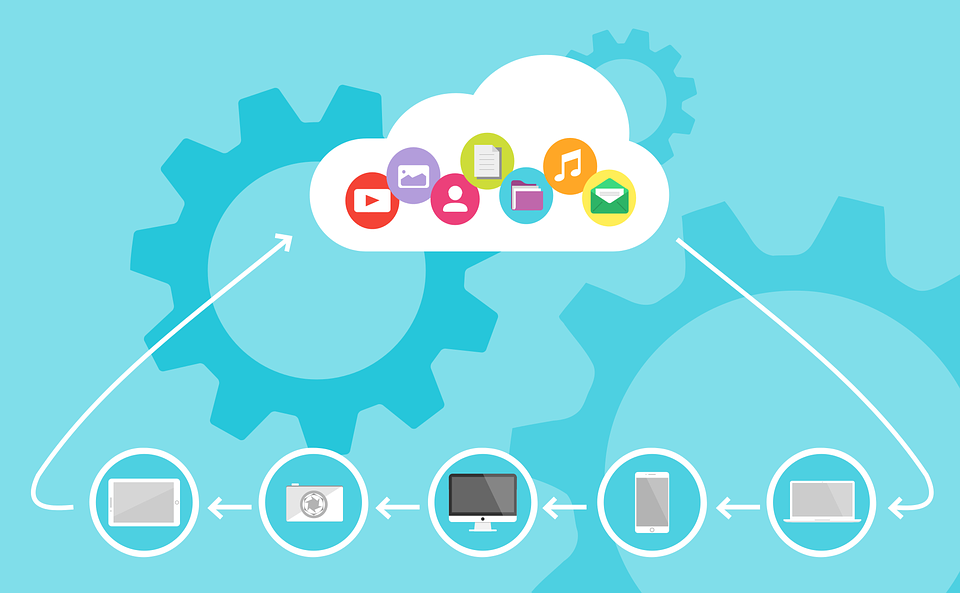Cloud Computing Insights from Tech Professionals
As companies worked during the last year to support the sudden increase in remote workers, they looked to cloud computing as a way to deliver digital resources to anyone, anywhere, at any time. Now that the initial impetus is over, many businesses are revisiting their cloud computing decisions. Should they stay with a cloud-only configuration or try a hybrid of on-premise and cloud? Maybe, they should return to an on-premise-only infrastructure.
We decided to ask a group of technical professionals, like https://doit.software, what they would consider when looking at cloud computing. What did they see as the pros and cons of switching to a cloud provider? What does the future of cloud computing look like for IT professionals?
What is Cloud Computing?
Microsoft defines cloud computing as the delivery of computing services over the internet or cloud. However, these services can be delivered using a public or private cloud. They can operate in a hybrid configuration or with multiple cloud providers.
Why Should a Company Switch to Cloud Computing?
All the professionals agreed that cost savings were the primary reason companies moved to the cloud. When a company subscribes to a cloud service, they eliminate the capital expenditures for building and maintaining infrastructure. No more hardware purchases or software licensing.
Organizations may not realize that moving to the cloud usually includes software licensing. Companies do not have to worry about having enough licenses, and they don’t have to spend resources tracking their software. Whatever system or application software is included, cloud providers will ensure that updates and patches are applied.
According to Matt Bullock of Accelera IT Solutions, choosing cloud computing can reduce IT personnel for an organization. Jobs are shifting away from in-house departments to large data centers using cloud computing. Individual companies won’t need their own full-time IT staff.
When companies move their infrastructure to the cloud, it reduces their infrastructure’s complexity, adds flexibility, and enables scaling. Because the infrastructure is hosted in the cloud, individual organizations no longer have responsibility for rooms full of servers. Most cloud providers allow organizations to adjust storage capacity in real-time, giving them greater flexibility and scaling. Since their business model is based on a “pay-as-you-go” approach, businesses do not have to pay for what they don’t use.
When is Cloud Computing a Poor Choice?
Although everyone seems to be moving to the cloud, it isn’t the right decision for everyone. According to our technical professionals, there are at least four reasons why cloud computing could be a poor choice.
Reason 1. For cloud operations to work, businesses must have a reliable internet connection. If they do not have access to a fiber connection, companies should consider a redundant connection to ensure continuous operation.
Reason 2. Organizations that use graphic-intensive applications such as CAD design and video editing can experience latency issues when using the cloud. Response times could be slow, making working cumbersome.
Reason 3. For companies needing cash for investments or expansion, subscription service fees come out of operating, not capital expenses. Keeping their IT infrastructure on-premise reduces the drain on cash, according to Nick Martin of Mainstreet IT Solutions.
Reason 4. Cloud computing may not be the best choice for organizations that require highly specialized equipment or extensive software customization. In some instances, security policies may make moving to the cloud prohibitive.
Cloud computing may be a poor choice today, but the right choice tomorrow. As businesses adjust their computing needs and technologies advance, the cloud could become their best solution.
What Should Companies Know About Cloud Computing?
Moving to the cloud is not just a technical decision; it is also a business one. Sometimes organizations become so focused on the technical issues that they forget to look at the business details that could impact their future. Our technical professionals suggested that companies check on the following:
- Retention Policies. Companies may work directly with cloud providers such as Amazon, Microsoft, or Google. They may also contract with a different third party to provide cloud services. If businesses look at private cloud services, they need to check retention policies. Troy Drever of Pure IT pointed out that backups are as important for cloud environments as they are for on-premise infrastructures. Not checking that backups are being performed can cripple businesses if data needs to be restored.
- Security Policies. Organizations also need to ask about how frequently data is backed up and for how long copies are retained. They should also check security procedures. Although public cloud providers such as Google or IBM ensure compliance with industry standards, not all private providers may meet the same standards. Companies should check that their data is secure before a system is compromised.
When businesses move their digital operations to the cloud, they are placing their future in the hands of the provider. Before making that step, organizations need to perform their due diligence on the vendor. For example, what happens to your data if the vendor goes out of business or the business is sold?
Which IT Professionals Can Benefit from Cloud Computing Expertise?
Every IT professional can benefit from some knowledge of cloud computing. As more and more enterprises move all or part of their infrastructure, everyone from system administrators to software developers will need to understand how cloud computing works.
Cybersecurity specialists and infrastructure managers will need the highest level of technical expertise, according to Alexander Freund of 4IT, because they will be tasked with designing, managing, and securing the cloud infrastructure.
IT professionals, in general, need to understand the different types of cloud systems and technologies. Those working directly with these systems will need to know how to configure, deploy, and support them. System Administrators will need to be familiar with cloud technologies just as they are with other system architectures.