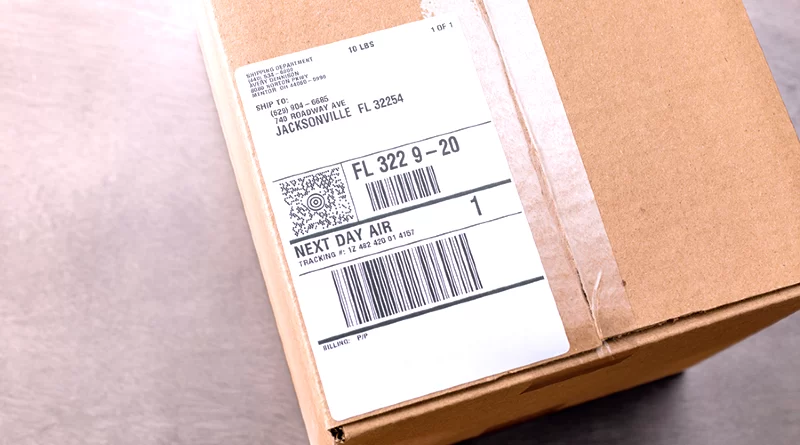How to Create Shipping Labels Quickly and Easily
In the fast-paced world of eCommerce, efficiency is the name of the game. The ability to process orders and send out products promptly is often the thin line between success and failure. An essential cog in this efficiency wheel is creating shipping labels – a task that, while seeming mundane, can become quite a hassle without the right tools. This is where the Rollo Ship App comes into the picture, making the process of creating shipping labels as easy as pie.
But why the emphasis on shipping labels? Simply put, shipping labels are the lifeline of your parcels as they navigate through the logistics labyrinth. They communicate crucial information, acting as a beacon for your packages from the moment they leave your hands until they reach the customer’s doorstep. A small error or oversight during the creation of these labels can lead to delays, misplaced packages, and ultimately, unsatisfied customers. And in an era where customer satisfaction is paramount, such slips can cost businesses their reputation. Therefore, having an efficient and reliable tool for this task is essential. This is where the magic of the Rollo Ship App shines through. It eliminates the guesswork and streamlines the process of creating accurate shipping labels, thereby contributing to better efficiency and enhanced customer satisfaction.
Demystifying Shipping Labels
Before diving into the process, let’s understand what a shipping label is. It’s a document affixed to the package being shipped and contains crucial information such as the sender’s address, recipient’s address, package weight, tracking number, and a barcode for scanning. The shipping label guides the package from the seller to the buyer.
Why Rollo Ship App?
The Rollo Ship App is much more than just another shipping application. It is a well-rounded, holistic solution that caters to the diverse and evolving needs of the eCommerce industry. With its availability across multiple platforms like iOS, Android, and Desktop, it offers the convenience of use, no matter what your preferred device or operating system might be. So, whether you’re managing operations from the office desktop, checking updates on your smartphone during a commute, or handling things from your tablet while traveling, Rollo Ship App ensures you’re always in control.
Another element that sets the Rollo Ship App apart is its impressive versatility. In the diverse ecosystem of eCommerce, businesses operate across various platforms. Catering to this diversity, Rollo Ship App integrates seamlessly with a wide array of marketplaces. Whether your store is hosted on Amazon, Etsy, Shopify, eBay, WooCommerce, Walmart, BigCommerce, Squarespace, Ecwid, Square, Wix, Magento, or PayPal, the Rollo Ship App can effortlessly sync with these platforms.
This comprehensive integration feature eliminates the hassle of juggling between different apps or platforms for various stores. By offering a one-stop solution, Rollo Ship App helps consolidate your shipping processes, bringing all your shipping tasks under one umbrella. This not only simplifies the shipping label creation process but also helps you maintain a unified view of your business, enhancing overall efficiency.
Moreover, the Rollo Ship App’s versatility ensures that it can adapt to the dynamic needs of your business. As you expand your presence across different marketplaces or shift between them based on your business strategy, you won’t need to worry about changing your shipping solution. The Rollo Ship App evolves with your business, offering a stable and reliable tool for your shipping needs, irrespective of where your business is set up or how it grows. This level of adaptability is a rare find in shipping applications, further asserting why Rollo Ship App is the smart choice for businesses aiming for efficiency and scalability.
Creating Shipping Labels with Rollo Ship App
The process of creating a shipping label with the Rollo Ship App is as simple as it gets. Once you’ve linked your store or manually input your orders, the app will automatically import these orders. Rollo’s AI technology then takes over, grouping together your orders and notifying you.
Once notified, you can move to the next step, which is creating the shipping label. Click on the order, review the shipping information, and once you’re satisfied, click on “Create label.” In mere seconds, your shipping label is created. There is no hustle to create a shipping label with Rollo making the whole process effortless and speedy.
One of the highlights of the Rollo Ship App is that you’re not obligated to buy a Rollo printer to print these labels. Any printer at your disposal can do the job, enhancing the convenience factor.
And if you’re worried about costs, the Rollo Ship App has a friendly pricing structure. Each shipping label costs just 5 cents, and for your first 200 labels, this fee is waived. So you can start shipping right away without worrying about additional costs.
Benefits for Service-based Businesses
At first glance, shipping might seem pertinent only to product-based businesses that physically ship items to their customers. However, this couldn’t be further from the truth. In today’s digital world, service-based businesses like doctors, lawyers, consultants, educational institutions, and non-profit organizations also often find themselves in need of reliable shipping solutions. Be it sending important documents, equipment, educational materials, or promotional items, service-based businesses, too, have a tangible need for efficient and cost-effective shipping.
Here’s where the Rollo Ship App displays its true versatility and inclusivity. The app’s design doesn’t limit its benefits exclusively to product-based businesses. Instead, it extends its features to service-based businesses, recognizing and addressing their unique needs.
As a service provider, you might not need to connect a digital store or manage inventory. However, you still need to ship items occasionally or regularly. The Rollo Ship App allows you to manually input your shipping requirements, offering the same ease of creating and printing shipping labels as it does for businesses connected to online marketplaces.
Moreover, Rollo Ship App’s negotiated shipping discounts with major carriers come into play here, providing a financial advantage to service businesses. With potential savings reaching up to 90% off, service-based businesses can significantly cut down their operational costs, making the Rollo Ship App an attractive tool for them as well.
Negotiated Discounts and More
The Rollo Ship App has struck advantageous deals with leading shipping carriers such as UPS, USPS, and FedEx. These agreements enable potential savings of up to a staggering 90% off standard shipping rates. Such significant discounts, available right at your fingertips, present an appealing prospect for businesses of every scale, from small startups to large corporations.
Additionally, the app lends a helping hand in enhancing your customer service. It has a built-in feature to automatically send tracking information to the recipients. This automated communication not only keeps your customers informed and assures them of their package’s progress but also saves you the time and effort of manually sending out tracking updates, thereby streamlining your customer service operations.
Conclusion
To sum up, creating shipping labels doesn’t need to be a time-consuming or complicated process. With the Rollo Ship App, not only can you streamline the process, but you also gain access to significant discounts and additional features that make shipping easier and more cost-effective. Master the art of creating shipping labels quickly and easily with the Rollo Ship App, and elevate your business to new heights of efficiency and customer satisfaction.