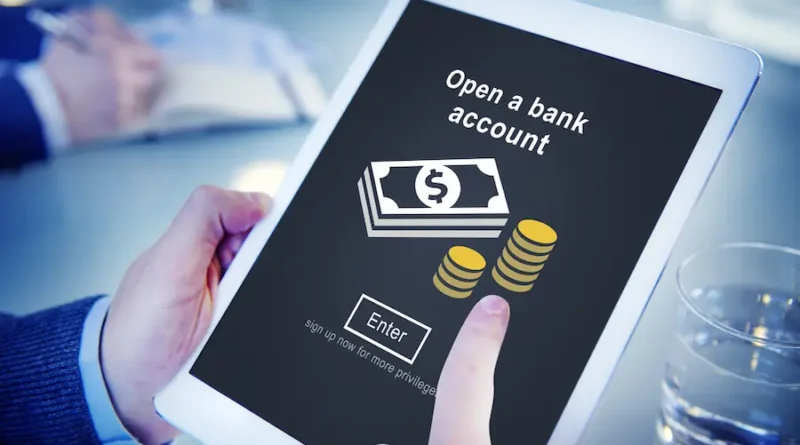How To Open a Bank Account Online in Minutes
When you have urgent banking tasks on a working day, waiting in line at the bank can take up significant time. To avoid this hassle, it is best to open and manage an online savings account, preferably zero balance savings account, that is much more convenient.
Here is a breakdown of the process of opening an online bank account.
Documents required to open Savings Account online
| Sr.No | Documents Required to Open a Savings Account |
| 1. | A Valid Passport |
| 2. | Aadhaar Card |
| 3. | PAN Card |
| 4. | An active mobile number (ensure the number is registered with your name and is linked to your Aadhaar Card) |
| 5. | Active Email address |
It is essential to keep your KYC documents handy while opening online zero balance savings account or regular saving account. Additionally, a device with a stable internet connection and a camera is essential to complete the application process.
Opening a bank account online in minutes
Verification via PAN and Aadhaar
The first step in opening a savings account online, including a 0 balance account, is to have your PAN and Aadhar Card ready. These documents are crucial for identity verification and address proof. Make sure these documents are valid and up-to-date before you begin the application process.
Fill in your details
Visit the online portal or mobile app of the bank of your choice. Most banks offer straightforward application processes that require you to fill in personal details such as your name, date of birth, contact number and address.
During this stage, you may be asked to upload scanned copies or photographs of these documents. Ensure that the images are clear and legible to avoid any delays in processing.
Complete your KYC via video call
Once you have submitted your details, the next step is to complete the Know Your Customer (KYC) process. Many banks now offer video KYC, where you verify your identity through a live video call with a bank representative.
The representative may ask you a few questions to confirm your identity. To ensure a smooth verification process, make sure your device has a functioning camera and microphone and find a quiet space for the call.
Fund Your Savings Account
After successfully completing the KYC process, you will receive your savings account details via email or SMS. To activate your new savings account, you will need to make an initial deposit as specified by the bank.
This can often be done through an online transfer from another savings account or using a debit or credit card. Some banks may even offer options to set up automatic transfers or fund your savings account through mobile banking apps.
Conclusion
Opening a savings account online is a convenient way to manage your finances without the hassle of visiting a bank branch. Following the steps outlined above, you can quickly open online zero balance account from the comfort of your home.
Many banks also offer high-interest savings accounts online, providing an excellent opportunity to grow your funds while enjoying easy access and online management tools.