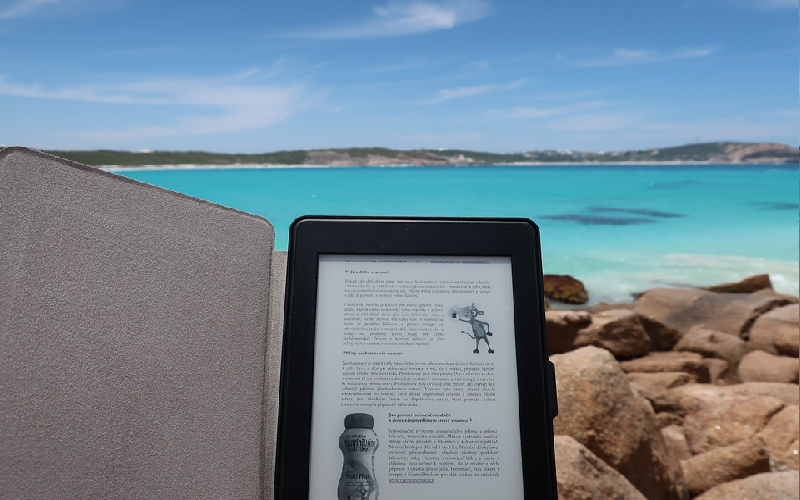The 3 Best GogoPDF Tools to Help You With Your PDFs
In this digital era, there is much stuff on the internet that people can access freely. Suppose you are a student, employee, or even a business owner. In that case, you need an online software that you can access anytime without registration or downloading anything to manage your PDF documents. With that said, it will be a smart move for you to access what GogoPDF has.
GogoPDF can offer multiple online functions to organize your PDFs, such as its converter, compressor, merger, and more. This online platform will remove any hassle in your life when it comes to PDFs, and that’s also why many people are using it today! If you wish to know and explore more about this website, this article will provide the information you need.
1. Word to PDF
We have to turn our Word docs into PDFs on occasion because this file type is more durable, dependable, and secure than others. On the other hand, discovering the ideal tool can be challenging, but if you go to the GogoPDF website, your problems will vanish in an instant. This online tool will allow users to convert any Word to PDF without difficulty.
Why is it so simple? It’s because GogoPDF will give its users clear instructions. There will be no ambiguity; all you have to do is follow four simple instructions. Consider using this GogoPDF feature right now to save time and effort during the conversion:
- Drag the Word document you want to convert into the platform’s conversion box from your PC or mobile device.
- Once your documents are uploaded into its system, this PDF converter program will examine and scan them.
- This converter will complete the process as quickly as possible.
- Users can immediately download the file after it is completed. It’s also possible to share it with other cloud storage accounts.
2. Repair PDF
People are constantly relying on technology because of how our world works today, and it will be inevitable not to. With that statement, most of our belongings are somewhat connected or made from technology. For example, PDFs might be damaged or corrupted because of power outages or virus attacks, which is unavoidable. This type of situation might frustrate you, but there are also ways to recover from it, and you only need to use this tool from GogoPDF.
This online-based platform will extract the content from a corrupted PDF file and restore it into a working and usable one. In addition, the cloud technology of GogoPDF will fix your files whenever you want, at home, work, or school, and it will take you a couple of minutes to finish the process. Repairing your PDFs will never be easy with this GogoPDF function, and next time you experience any problem with your PDFs, don’t hesitate to use this tool on the go! If you wish to know the process, here are the four steps to follow:
- Choose any file that you want to repair. Get it from any of your devices or your online storage accounts like Google Drive or Dropbox. There is also another option; you can drag the file into GogoPDF’s toolbox.
- Wait for the repair process to be over.
- You can share the file through email with an optional message or share the document link with others.
- Start downloading the newly repaired PDF file to your computer.
3. PDF Editor
Today, most people use PDF files because it’s easier to use and more secure than other file formats. Every file will be protected with passwords to avoid any unwanted persons accessing the user’s content. Even with those advantages, a PDF has disadvantages too. They are super helpful but it’s not easy to edit if you don’t use the right tool. A simple editing process can be a pain in the neck if you don’t use this PDF editor. With that, here’s the process you need to follow:
- Upload any file from your desktop and drop it in the editing box.
- GogoPDF will now start the process of editing your file.
- Do the needed changes to your PDF document. You can delete or add words, shapes, images, or drawings.
- If the process is complete, download the edited file to your mobile devices or computer. You can also share it on your online accounts.
Takeaway
With everything that’s going on in this world, it’s good to know that there’s always reliable online software we can rely upon when handling PDF documents. This online platform is helping many people achieve their tasks daily without any disappointment. Go check it out and see what the buzz is all about!