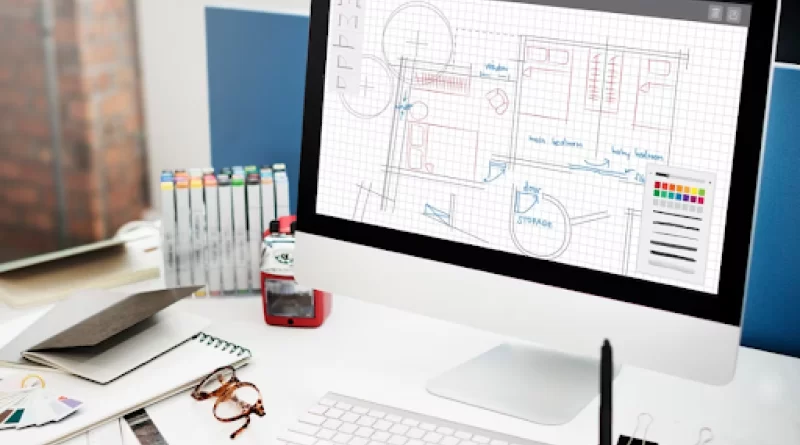How to Use a Room Planner to Optimize the Design of a Space
In today’s fast-paced world, optimizing the design of a space has become crucial for creating functional and aesthetically pleasing environments. Whether you are revamping your home, designing an office layout, or planning a retail space, using a room planner can greatly simplify the process. Room planners are digital tools that allow you to visualize and rearrange furniture, decor, and other elements within a virtual space. They provide a convenient and efficient way to experiment with various layouts and design options before committing to any physical changes.
Understanding the Purpose of Space Optimization
Before diving into the specifics of using a room planner, it’s essential to understand the purpose of space optimization. The goal is to maximize the functionality, efficiency, and visual appeal of a given area. Whether you are working with a small apartment or a large commercial space, effective space optimization can transform it into a welcoming and productive environment. By utilizing every nook and cranny, considering traffic flow, and incorporating your personal style, you can create a space that perfectly suits your needs.
Choosing the Right Room Planner Tool
The market is teeming with room planner tools, ranging from simple online applications to sophisticated software. To ensure a smooth and productive experience, it’s crucial to select the right tool for your project. Consider factors such as ease of use, available features, compatibility with your devices, and the ability to generate accurate floor plans. Take your time to explore different tools and read user reviews to make an informed decision.
Gathering Measurements and Information
Before diving into the virtual world of room planning, it’s important to gather accurate measurements and relevant information about the space you are working with. Grab a measuring tape and record the dimensions of the walls, windows, doors, and any other architectural features. Take note of the electrical outlets, light switches, and other fixtures that may affect the placement of furniture and decor elements. Additionally, consider the purpose of the room and the activities that will take place within it. This information will serve as a foundation for creating an accurate and functional digital floor plan.
Creating a Digital Floor Plan
With your measurements and information in hand, it’s time to create a digital representation of your space. Most room planner tools offer intuitive interfaces that allow you to input dimensions, drag and drop walls, and create accurate floor plan designs. Start by drawing the walls according to your measurements, ensuring that they align with the actual layout. Once the basic structure is in place, add doors, windows, and any architectural elements. This step sets the stage for the subsequent stages of adding furniture and experimenting with different layouts.
Adding Furniture and Decor Elements
Now comes the exciting part – adding furniture and decor elements to your floor plan software. Room planner tools typically offer an extensive library of items ranging from sofas and tables to lamps and artwork. Browse through the available options and select items that match your style and meet your functional requirements. Drag and drop each item onto the floor plan, placing them in their approximate locations. Experiment with different arrangements to get a sense of how each piece interacts with the space and other elements.
Experimenting with Layouts and Arrangements
With the furniture and decor elements in place, it’s time to dive deeper into the room planning process. A room planner allows you to experiment with various layouts and arrangements effortlessly. Try different furniture placements, change the orientation of objects, and explore alternative configurations. Pay attention to traffic flow and ensure that pathways are clear and unobstructed. Consider the balance of the room, the focal points, and the overall aesthetic appeal. Remember that room planning is an iterative process, so don’t hesitate to try different ideas until you find the optimal layout.
Considering Traffic Flow and Functionality
One of the key aspects of space optimization is considering traffic flow and functionality. Ensure that there is ample space to move around the room comfortably. Avoid creating cramped areas or obstructed pathways that impede movement. If you’re working with a workspace, consider the placement of desks, chairs, and storage units in relation to each other. In a living room, arrange seating areas to encourage conversation and easy access to amenities. By paying attention to traffic flow, you can create a space that is both visually appealing and practical.
Exploring Different Design Options
A room planner provides a fantastic opportunity to explore different design options and styles. Experiment with various color schemes, textures, and patterns to create the desired ambiance. Try different combinations of furniture and decor elements to achieve different moods or cater to specific functions. Don’t be afraid to step out of your comfort zone and explore new design trends or themes. The beauty of using a room planner is that you can easily revert back to previous versions or start from scratch, allowing you to unleash your creativity and find the perfect design for your space.
Finalizing and Executing Your Optimized Space Design
Once you’ve experimented with different layouts and explored various design options, it’s time to finalize and execute your optimized space design. Take a step back and review the final layout with a critical eye. Consider the functionality, flow, and aesthetic appeal. Make any necessary adjustments to ensure that the design aligns with your vision. Once you are satisfied with the digital representation, it’s time to bring your plan to life. Use the room planner as a guide to rearrange furniture, hang artwork, and bring in decor elements to transform your physical space into the optimized design you’ve created.
Conclusion
Room planners are powerful tools that simplify the process of optimizing the design of a space. By understanding the purpose of space optimization, selecting the right room planner tool, gathering accurate measurements, and creating a digital floor plan, you set the stage for success. Adding furniture and decor elements, experimenting with layouts, and considering traffic flow and functionality allow you to fine-tune your design. Finally, exploring different design options and finalizing your optimized space design bring your vision to life. Embrace the possibilities offered by room planners and unlock the full potential of your space.